Language injection¶
IntelliJ offers "language injection", which means a file can contain multiple languages at once. To benefit from this you unfortunately have to flip a switch in the IDE settings:
- Open your preferences and go to
Editor > Language Injection > Advanced - Under "Performance" select "Enable data flow analysis"
Any string passed to eval will now be highlighted and edited as JavaScript, not a
Java/Kotlin/Scala/etc string literal. Like this:
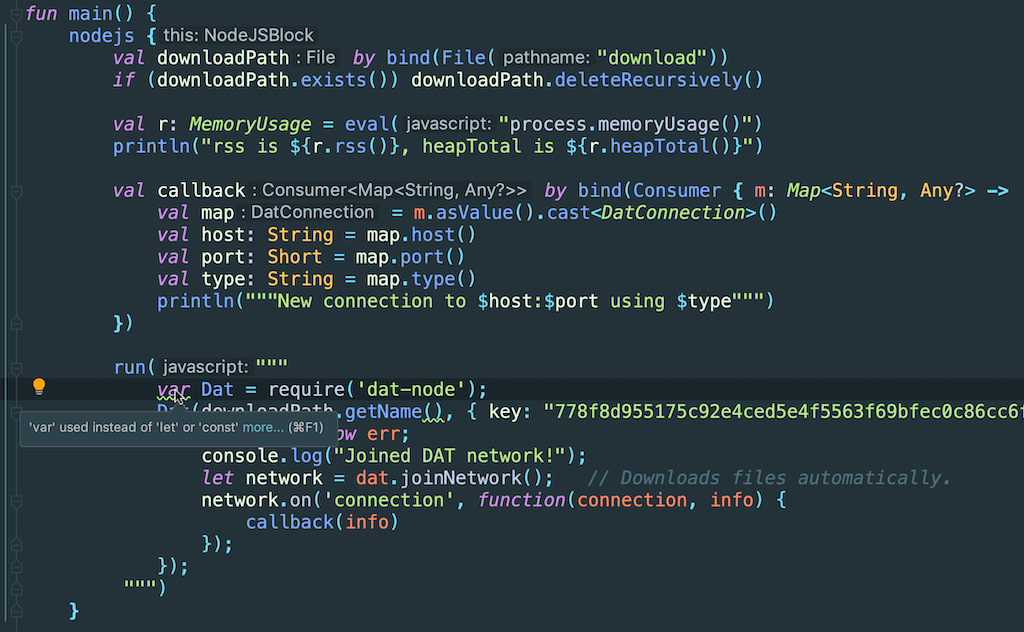
Question
If the feature doesn't seem to work, make sure you aren't passing the string through some other
function first. Kotlin multi-line strings often get a .trimIndent() appended automatically,
which is unfortunately sufficient to break the dataflow analysis and stop IntelliJ recognising
that the language of the string hasn't changed. You can just take it out: JS isn't sensitive
to leading whitespace.